Rising Antivirus
You already installed Rising Antivirus.
Function:
1.Background Scan
In RAV, most work is done in the background. You will only see the scan status and the scan result.
After a manual scan or a standby scan is started, the task will continue, even if you close the main window of Rising Antivirus.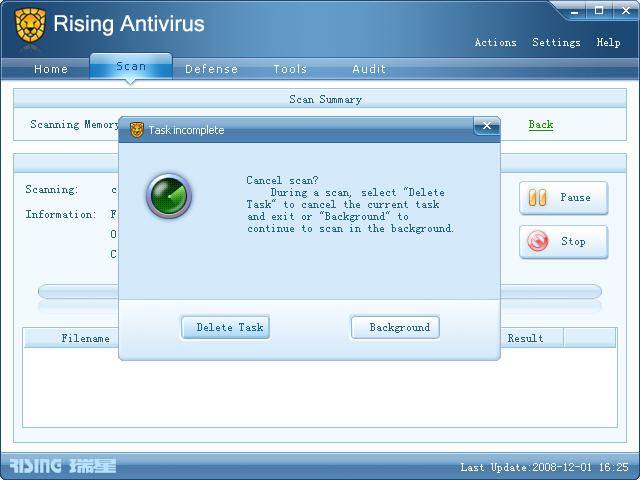
2.Continued Scan
When a scan is interrupted, Rising will "remember" the scan status and you can continue this task when you use the scan function the next time.
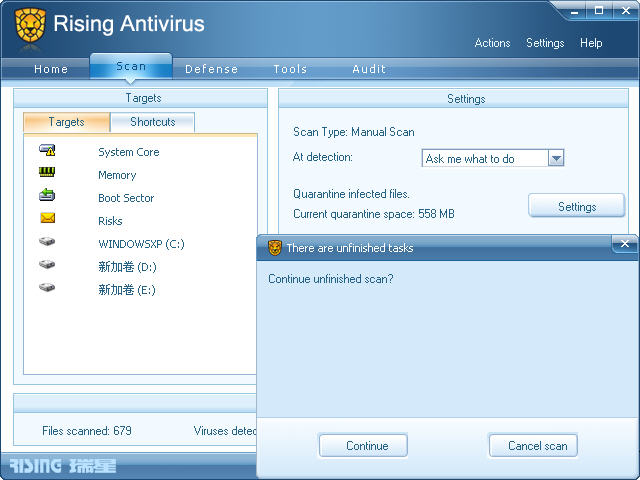
3.Asynchronous Scan
In RAV, the detection and removal of malware is split into two separate tasks.
When a virus is found, you can postpone the removal until the detection process is finished.
4.Standby Scan
Idle time of your computer can be used for malware scans.
5.Custom Whitelist
Add known safe applications to the Custom Whitelist of Rising Active Defense. Programs on this list are not monitored by RAV.
6.Web Trojan Defense
Web Trojan Defense automatically blocks malicious web scripts and viruses and prevents them from infecting your computer.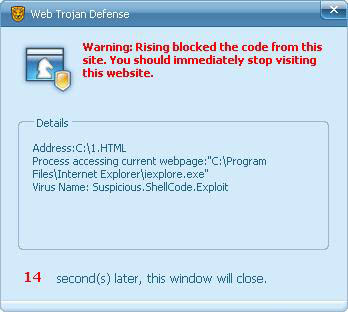
7.USB/CD/DVD Monitor
The USB/CD/DVD Monitor can automatically block viruses on USB Media, CD/DVD, and network drives.

8.Boot Sector Backup
Save your boot sector data. To restore the data, RAV offers a "Restore Bootsector" function and a Linux start disc.
9.Rising Password
Activate the built-in password and protect RAV against any unauthorized shutdowns and manipulations.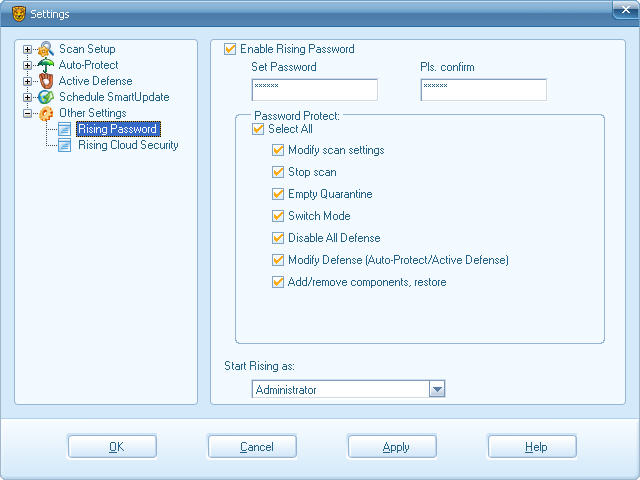
10.Rising Cloud Security
Rising Cloud Security users communicate with the Rising virus lab to form a rapid response network which quickly catches Trojans and other malware.